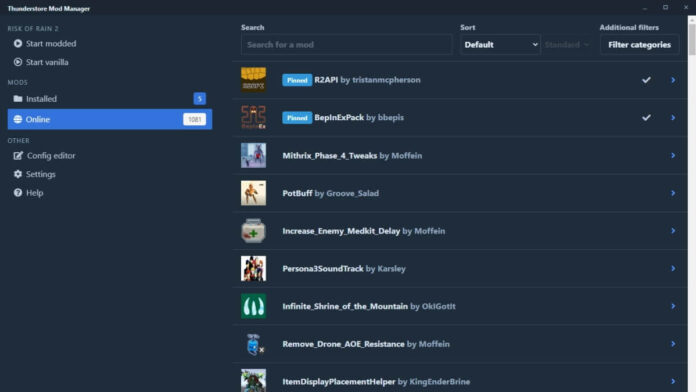Are you experiencing the Thunderstore Error Failed to Export Profile? This issue has been quite common among Thunderstore users, and it can be quite frustrating, especially when you’re trying to share your customized mod profiles with friends.
But don’t worry, there are several solutions you can try to fix this error. In this blog post, we will discuss the possible causes of this error and provide five easy ways to resolve it. So, let’s dive in and learn how to overcome this Thunderstore error.
Why This Error Happens?
The Thunderstore Error Failed to Export Profile occurs when you try to export your modified profile as a code. The primary cause of this error is when the Thunderstore client fails to connect to the server.
This disconnection can often be attributed to an unstable internet connection or outdated software. But fear not, there are several quick fixes you can try to resolve this issue.
5 Ways to Fix Thunderstore Error Failed to Export Profile
1. Update Thunderstore
An outdated version of Thunderstore may be causing the issue. To fix the error, try updating the Thunderstore Mod Manager. Developers constantly release new versions of the software to fix bugs and errors, so it’s always a good idea to keep your software up to date and enjoy new features.
2. Change the Internet Connection
As mentioned earlier, the error occurs when Thunderstore fails to connect to the server. An unstable internet connection may cause this disconnection. You can try restarting your modem or connecting to a different internet source to resolve the issue.
3. Restart Your Computer
Restarting your computer is a simple and effective way to resolve most program errors. Try restarting your computer to allow the Thunderstore program to reconnect to its servers properly. This quick fix often resolves connection issues.
4. Export as a File
If exporting as a code option still isn’t working, you can try using the “Export as a File” option. This option exports your modified profile in a zip file, which you can then share with your friends. They simply need to import the file, and they’ll be good to go. This alternative comes in handy when exporting multiple profiles.
5. Reinstall the Thunderstore Mod Manager
Sometimes Thunderstore’s files can become corrupted like any other software. As a last resort, you can try uninstalling the old Thunderstore and installing a fresh copy. In most cases, this solution will resolve the error.
If you’re still experiencing issues after trying these fixes, you can reach out to the official support or the Thunderstore community. They will gladly help you resolve the specific issue you’re facing.
Thunderstore Mod Manager: Overview
Thunderstore is a popular mod manager that allows gamers to download and manage mods for their favorite games. This platform hosts a wide variety of mods created by passionate gamers and developers.
Thunderstore enables users to easily access, install, and manage mods, ensuring a seamless gaming experience. With its user-friendly interface and extensive mod selection, it’s no surprise that many gamers have made Thunderstore their go-to mod manager.
Thunderstore functions by providing a centralized platform for downloading and managing mods. Users can browse the available mods, filter them based on categories or popularity, and download the ones they’re interested in. Once downloaded, Thunderstore handles the installation process, ensuring that the mods are correctly installed and ready to be used in-game.
It offers a broad range of mods, it’s crucial to note that not all games are compatible with the platform. Thunderstore primarily supports games built on the Unity engine, such as Risk of Rain 2, Dyson Sphere Program, and Valheim. Before attempting to use Thunderstore for a specific game, make sure to check if the game is compatible with the platform to avoid any issues.
Conclusion
The Thunderstore Error Failed to Export Profile is a common issue that users around the world face. By following the five easy solutions outlined in this blog post, you’ll likely be able to resolve the error and continue enjoying your Thunderstore experience.
Keep your software updated, maintain a stable internet connection, and don’t hesitate to reach out for help from the community if needed. Happy modding!